Hello there, I want to share with you guys an interesting thing I stumbled on courtesy of MyMTN App, where you can get up to 50GB data for free. The good thing is you don't need airtime on your sim and it is working with the old and new MTN SIMs as far as I can tell
REQUIREMENTS
- First, get two MTN Sims, but make sure at least one of them is not registered to the MTN app yet
- Download the app called MyMTN App from Here,Google play store (only if you are yet to install it)
Steps to Follow
- Open the MyMTN App (works with internet connection like other apps)
- Make sure the two Sims are already in different phones ( still works if you have a two sim phone)
- login to your MyMTN app with the already registered sim on the MyMTN app.
- An OTP password will be sent when you try to log-in. Use it
- After your login, click on the menu tab that can be located at the top left corner of the app.
- Proceed to Free Data in the menu option and click on it.
- You will be provided with a page to invite new numbers to join MyMTN app.
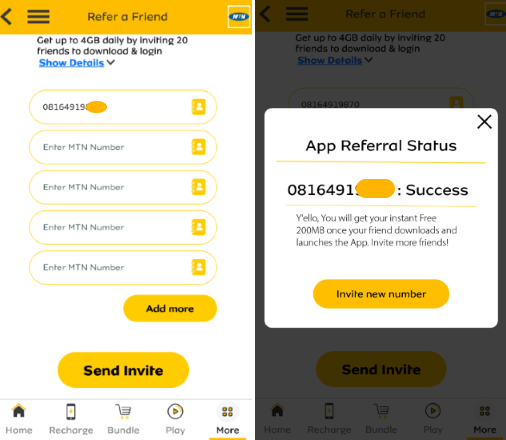
- Input the number that is on the other sim and click Send invite button.
- If the invitation is successful, you will be told that you will be given free 200MB when the person you referred done a successful registration on the app.
- Now, logout from the app and login with the second mobile number.
Here comes the most important aspect so pay attention
- Request for OTP, once it is sent, input the OTP and Proceed
Now you need to be quick when you see a message like this below
Read the message and click on the Remind me later button, once you click it don’t relax at all, quickly click on your phone back button again.
Don’t let it load, repeat the same step, again and again by clicking the remind me later button, and then click your phone back button
As you keep doing it, your other line will keep accumulating with more refer data bonus, which is 200MB per successful click. You can accumulate the data up to 50GB.
You just need to focus and don’t let it process before you click the back button.
Note that the data expires after 24hrs




Comments
Post a Comment
Remember to add your WhatsApp number to your predictions.